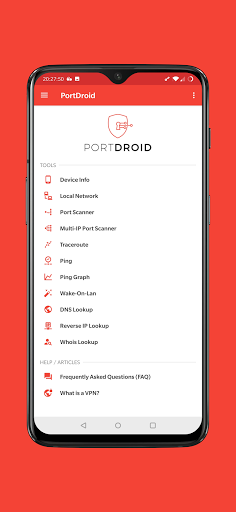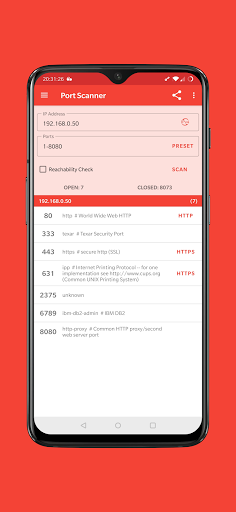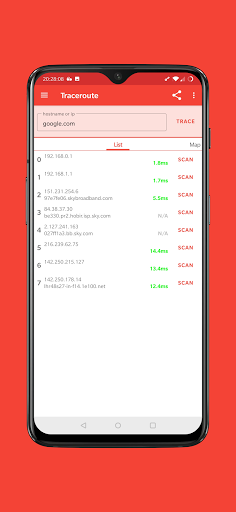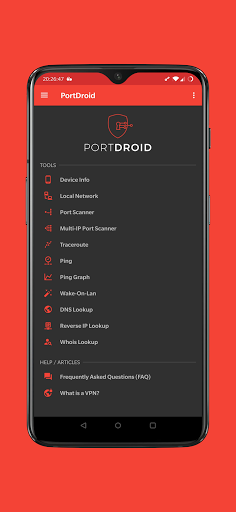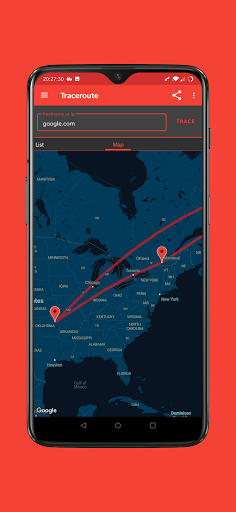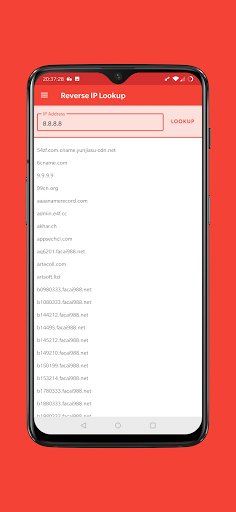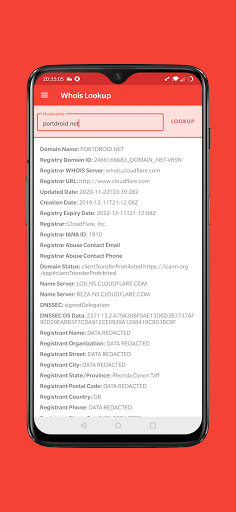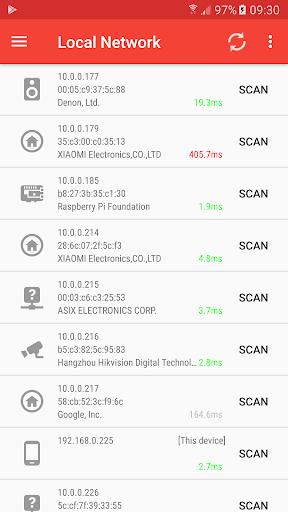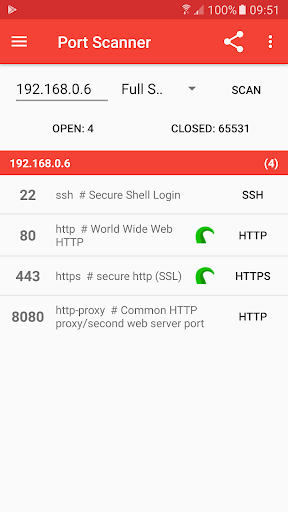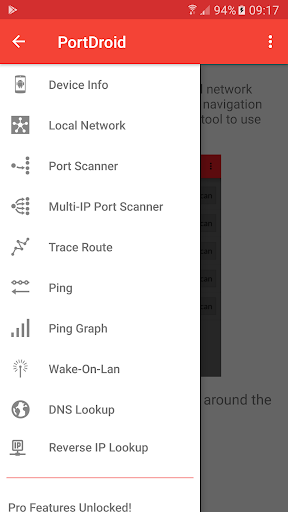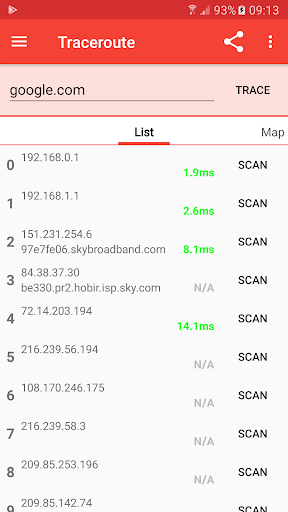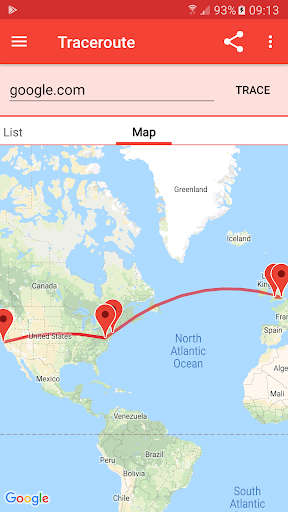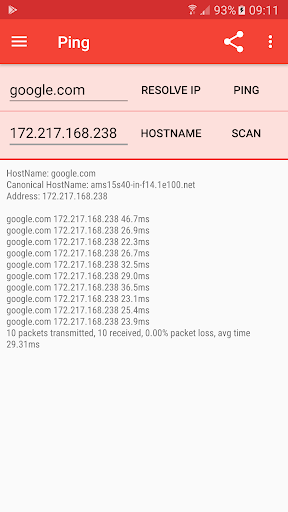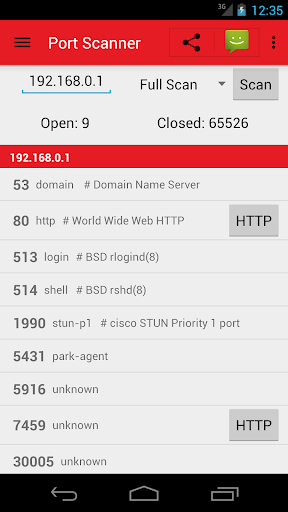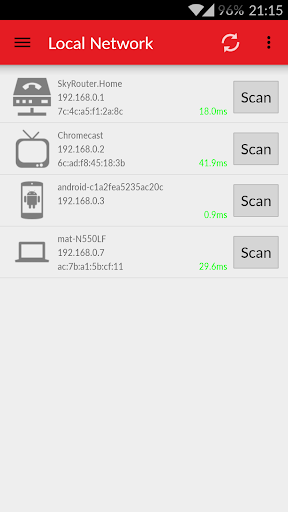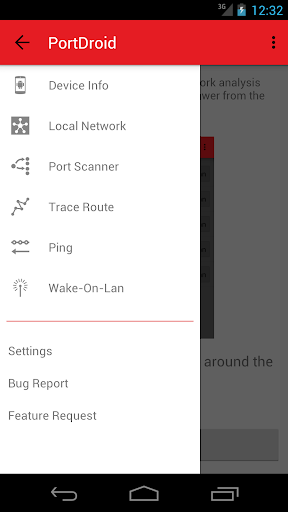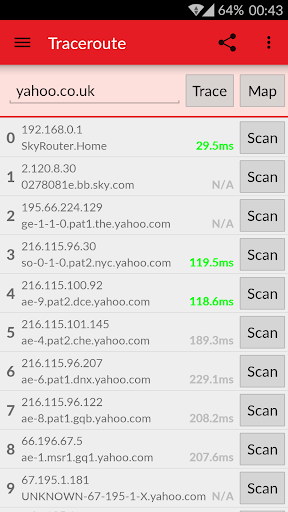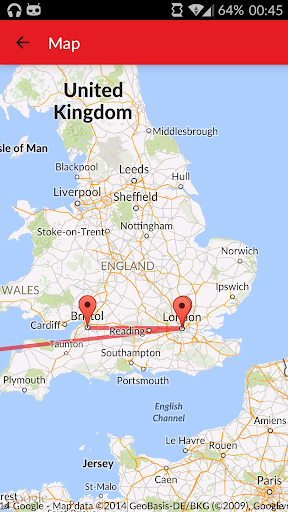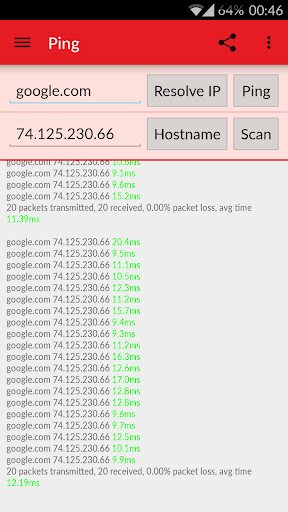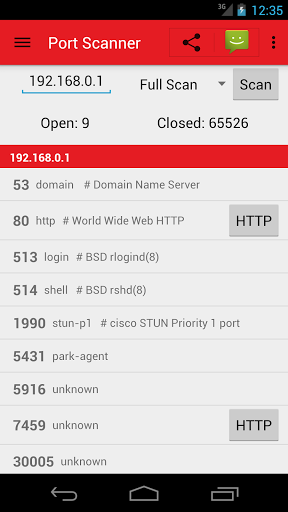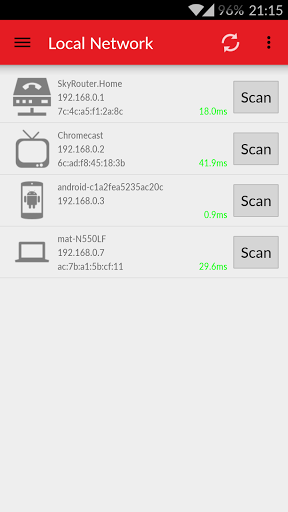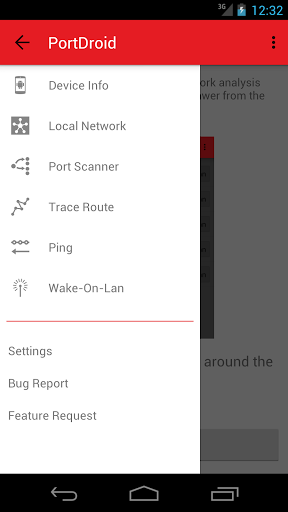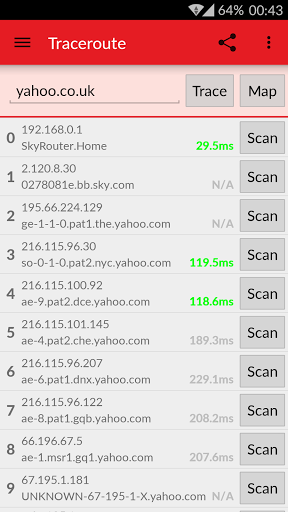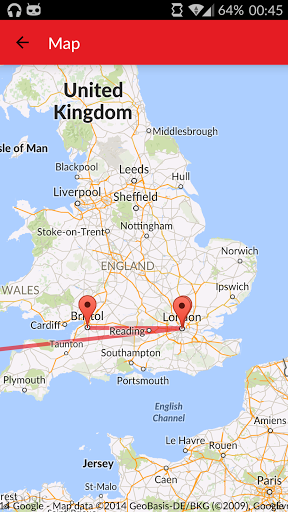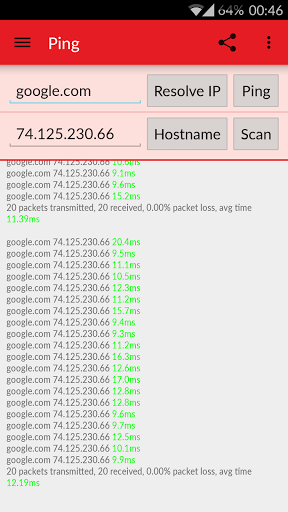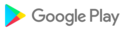Fixed an issue with promo codes not working properly
Boosted port scanner performance in this update. Also added community forum links for help, bug reports, and your feedback. Please keep those suggestions coming! Other changes include:
Port Scanner: Optimized layout to improve performance
Port Scanner: Chip added to ports server SSL and option to view the certificates
Port Scanner: Now shows HTTP(S) where HTTP and HTTPS are simultaneously supported by the port.
Whois: Added ability to export results
Fixed multiple small crashes and bugs
Added HTTP and TCP ping into the pro version
Fixed a bug in IP entry on the PortScanner preventing entering multiple periods
Overhauled the Results Exporting & Sharing Features
Introduced Multiple Export Options: Plaintext, CSV, and JSON Formats Now Available
Squashed Several Pesky Bugs for Enhanced App Stability
Crashes and bug fixes
Settings for each tool integrated directly into the tool itself to make it more obvious the configuration.
Option to prefer IPv6 for traceroute
Added exhaustive DNS search, slower but will find the more obscure DNS records instead of just the most common ones.
Introducing a new tool: WiFi Analyzer—scan WiFi networks with ease!
Device Info page given a complete refresh—stay tuned for more enhancements!
Pull-to-refresh now available in Local Network, Device Info, and Ping.
Never miss an update—get prompted for the latest version installations.
New option to opt out of crash reporting.
Better user experience: enhanced visibility for progress bar.
Special thanks to Zen: fixed a bug in DNS lookup not working for RFC8482 compliant hosts.
Port Scanner & Multi-IP Port scanner have added informational chips showing SSH software versions, OS and HTTP server details when available.
Ping Graph got some much needed UI love.
DNS Lookup now returns more record types and is much more reliable.
Added principle and alternative names to Certificate Viewer allowing you to identify domains for a given host.
Significantly improved ping UI
IPv6 support in most tools!
Added more pricing options for purchasing PortDroid Pro
Port Scanner now shows server header information if present for HTTP/HTTPS servers in a chip
Better explanations for all tools in the app
Heaps more crash fixes, tweaks and improvements!
Loads more to come, stay tuned :)
You like flags? sure everyone does. Traceroute now has little flags!
Fixed numerous little bugs and added some quality of life improvements
Added Certificate Viewer to inspect TLS certs
Fixed and improved Traceroute
Fixed ping graph crashes
Opening applications from port scanner improved (i.e. HTTP/HTTPS)
More context menu links from all screens (shodan, traceroute, view certificates etc)
Lots of other bug fixes and quality of life improvements
Local network scanner now looks up the netmask to figure out the range to scan rather than hardcoding to /24 (256 hosts).
Added CIDR to multi-ip portscanner
Added IP calculator
Added settings link to device info
Added refresh button to device info
Fixed portscanner not allowing hostnames with dashes/hyphens
Fixed a bug in whois lookup not working for some top level domains
Fixed crash in whois lookup
Gave the UI some serious love. Totally overhauled DNS lookup and Reverse IP lookup. Drop me a message if there are any issues or feedback.
Fixed issues with the multi-ip scanner
Fixed DNS lookup
Fixed issue with multi-ip port scanner performing reachability checks when it was disabled
Improved port scanning layouts and added reachability checkbox
Improved local network scanning speed significantly by performing offline mac lookups.
Added FAQ / started some articles. More articles and tutorials coming soon.
Added fix for some scans still running in background after a stop was requested
Lots of minor UI and performance fixes.
Didn't have time to add all the new features so will have another upgrade in a week or two.
Added dark mode (pro version)
Removed the outdated start wizard in favour of a tool menu
Tidied up a few things
Several little UI tweaks including a new logo
Few stability fixes
Groundwork for a few new features coming soon :)
Minor update to fix a few bugs and improve the UI slightly. If anyone has any feature requests for the next version, please let me know!
-- Fixed google maps crashing bug --
-- Fixed crash with latest android version --
Fixed issue causing pro version to become unset repeatedly.
Added fix for multi-ip port scanning not allowing *,- symbols.
Lots of optimisations and crash fixes. Local network scanning should be quicker and no longer crash. In app purchases should not crash the app too.
Gave wake on lan some love and fixed a few more crashes
Turbo charged local network scanning, now finds devices very fast.Fixed a few minor crashes
Fixed multi-ip portscan crashFixed traceroute issue
• Fixed several crashes• Improved map view• Code tidy up• More changes to come soon

 Cubot Max
Cubot Max